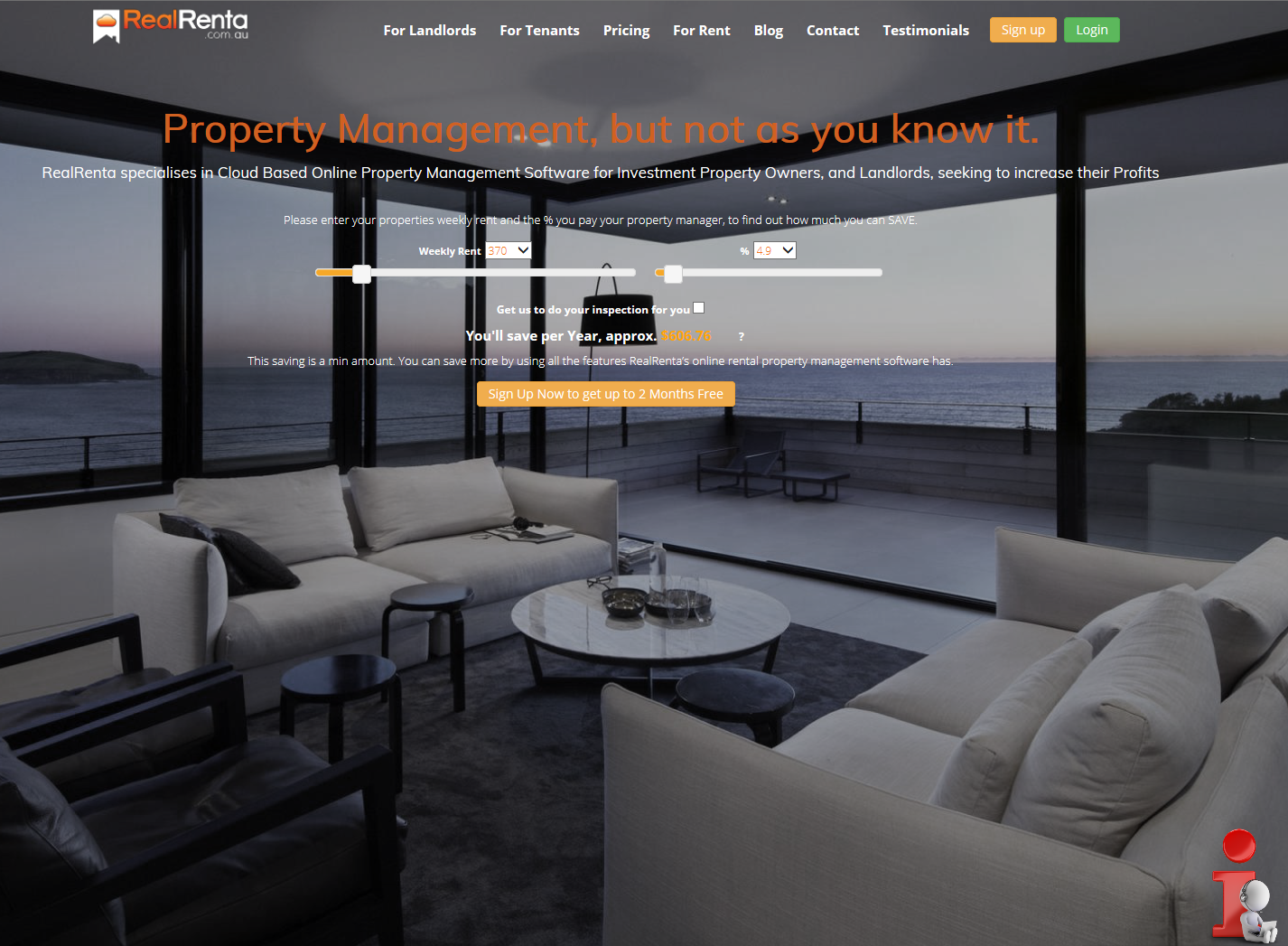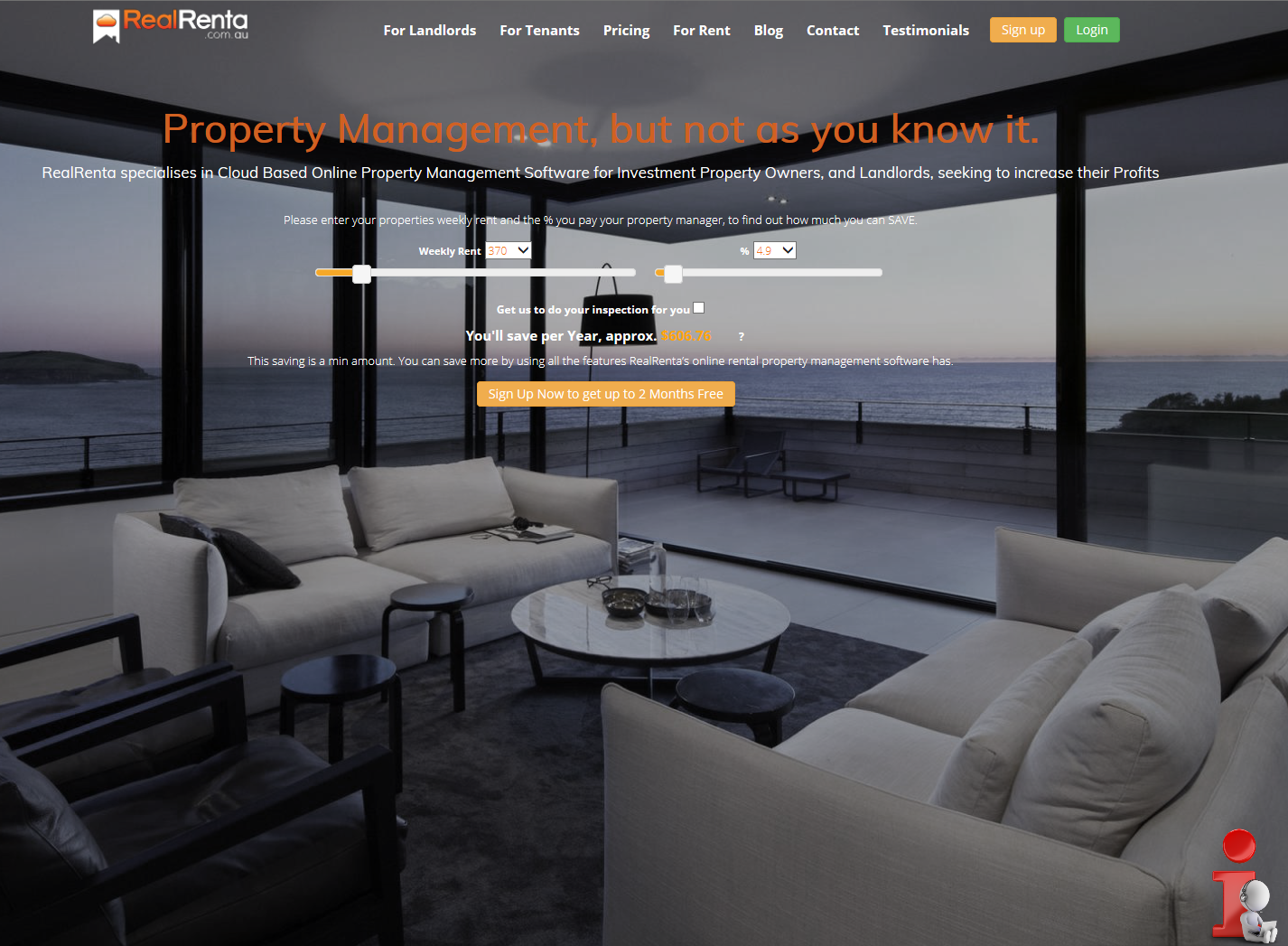All you need is a smart phone with a good camera and at least 70% battery before you start filming.
Once you have finished filming, you can upload the video to the RealRenta platform.
Here are our tips for filming:
- Try to keep it under 3 minutes for each room
- Make 1 video for every room in the house
- Film the façade of the house, as well as the front and back gardens and garages
- Film one room at a time completely, before moving on to the next room
- Get in as much light as possible before you start
- Turn on all the lights
- Open all the curtains and blinds
- Open all internal doors and cupboard doors
- Unlock external doors and gates
- Don’t move too fast- otherwise you will reduce the quality of the video
- Keep the camera steady and avoid too much movement
- Hold your phone sideways- in landscape view all throughout
- Start the video with an intro including your name and that you are doing a condition report and mention the address of the property
- Start in the corner of each room and angle your camera for 3 seconds first towards the ceiling, then the wall and then the floor.
- Film at least 2 opposite sides or complete all 4 of the corners
- Film any dirt, scuffs and nail holes very closely for 3 seconds- turn the light on your phone on if you need to
- Get a shot of all removable inventory items and appliances- get shots of the make and model, air filters, user manuals etc
- Announce each area/room, as you start filming
RealRenta tenants can request maintenance via the platform and landlords, can advise of inspections.
RealRenta dates and time stamps every interaction between you and your tenant.
Use RealRenta for Free for up to 2 months now and you will never hand over your investment income to a Property Manager again!